前阵子由于一些网络问题,导致Scaleway IPv6 stardust vps经常宕机,今天正好抽空处理一下,顺便跑个测试。
但是stardust 实例经常缺货,基本无法在网页上购买stardust vps,所以注册好账号后需要通过官方API尝试进行购买。
通过API购买
官方教程:https://www.scaleway.com/en/docs/compute/instances/api-cli/creating-managing-instances-with-cliv2
建议在网页后台直接添加个SSH KEY,避免后续无法登陆。
首先获取官方文件,此处环境是在Debian 10 X86系统下创建,其他系统和架构可再官方Github处获取。 https://github.com/scaleway/scaleway-cli/releases
curl -o /usr/local/bin/scw -L "https://github.com/scaleway/scaleway-cli/releases/download/v2.16.1/scaleway-cli_2.16.1_linux_amd64"
# Allow executing file as program
chmod +x /usr/local/bin/scw
然后登陆并创建stardust服务器
scw init
#登陆并查看账号UUID,或者在网页中创建实例的下方查看账号UUID。
scw instance server create type=STARDUST1-S zone=fr-par-1 image=debian_bullseye root-volume=l:10G name=Denian ip=none ipv6=true project-id=账号UUID
#需要安装其他镜像的话把image=自行改为debian_buster,ubuntu_jammy,ubuntu_focal,centos_stream_9,centos_stream_8,centos_7.9。也可自行dd。地区zone=也可以选择荷兰nl-ams-1。
scw instance server list #获取机器UUID
scw instance server start 机器UUID #开机
若想直接使用root密码登录,在网页中找到Advanced Setting ,Cloud-init处添加下列配置,保存完成后重启服务器即可。
users:
- name: root
plain_text_passwd: 'yourpasswd'
lock_passwd: false
关于注册和扣费绑定的银行卡
可以使用境内外的Visa / MasterCard 卡进行绑定,Scaleway的支付系统采用的Stripe,也支持银联卡。亲测银联借记卡/信用卡自动续费也没有问题。
注意
绑定需要你的银联卡开通相关境外支付功能,建议使用非主用卡,也注意做好限额避免被意外刷爆。
使用银联绑定需要提供预授权验证码。如果用的是银联借记卡可以在手机应用“云闪付”绑定该卡在消费记录中查看,银联信用卡也可以在各行APP中查看。
YABS评测
跑个测试。月付0.38欧要啥自行车,继续吃灰。有ipv4结果是我套了Warp(有关脚本地址:github)。
# ## ## ## ## ## ## ## ## ## ## ## ## ## ## ## ## ## #
# Yet-Another-Bench-Script #
# v2022-06-11 #
# https://github.com/masonr/yet-another-bench-script #
# ## ## ## ## ## ## ## ## ## ## ## ## ## ## ## ## ## #
Sat Aug 13 04:09:52 UTC 2022
Basic System Information:
---------------------------------
Uptime : 0 days, 1 hours, 21 minutes
Processor : AMD EPYC 7281 16-Core Processor
CPU cores : 1 @ 2096.060 MHz
AES-NI : ✔ Enabled
VM-x/AMD-V : ✔ Enabled
RAM : 974.6 MiB
Swap : 0.0 KiB
Disk : 9.2 GiB
Distro : Debian GNU/Linux 11 (bullseye)
Kernel : 5.16.0-0.bpo.4-cloud-amd64
fio Disk Speed Tests (Mixed R/W 50/50):
---------------------------------
Block Size | 4k (IOPS) | 64k (IOPS)
------ | --- ---- | ---- ----
Read | 139.86 MB/s (34.9k) | 1.02 GB/s (16.0k)
Write | 140.23 MB/s (35.0k) | 1.03 GB/s (16.1k)
Total | 280.10 MB/s (70.0k) | 2.05 GB/s (32.1k)
| |
Block Size | 512k (IOPS) | 1m (IOPS)
------ | --- ---- | ---- ----
Read | 1.32 GB/s (2.5k) | 1.39 GB/s (1.3k)
Write | 1.39 GB/s (2.7k) | 1.48 GB/s (1.4k)
Total | 2.71 GB/s (5.2k) | 2.87 GB/s (2.8k)
iperf3 Network Speed Tests (IPv4):
---------------------------------
Provider | Location (Link) | Send Speed | Recv Speed
| | |
Clouvider | London, UK (10G) | busy | 706 Mbits/sec
Online.net | Paris, FR (10G) | 332 Mbits/sec | busy
Hybula | The Netherlands (40G) | 165 Mbits/sec | 690 Mbits/sec
Uztelecom | Tashkent, UZ (10G) | busy | 384 Mbits/sec
Clouvider | NYC, NY, US (10G) | 332 Mbits/sec | 638 Mbits/sec
Clouvider | Dallas, TX, US (10G) | 209 Mbits/sec | 492 Mbits/sec
Clouvider | Los Angeles, CA, US (10G) | 211 Mbits/sec | 599 Mbits/sec
iperf3 Network Speed Tests (IPv6):
---------------------------------
Provider | Location (Link) | Send Speed | Recv Speed
| | |
Clouvider | London, UK (10G) | 224 Mbits/sec | 4.70 Gbits/sec
Online.net | Paris, FR (10G) | busy | 5.22 Gbits/sec
Hybula | The Netherlands (40G) | 318 Mbits/sec | 5.22 Gbits/sec
Uztelecom | Tashkent, UZ (10G) | busy | busy
Clouvider | NYC, NY, US (10G) | 355 Mbits/sec | 1.79 Gbits/sec
Clouvider | Dallas, TX, US (10G) | 113 Mbits/sec | 1.51 Gbits/sec
Clouvider | Los Angeles, CA, US (10G) | 269 Mbits/sec | 1.12 Gbits/sec
Geekbench 5 Benchmark Test:
---------------------------------
Test | Value
|
Single Core | 645
Multi Core | 681

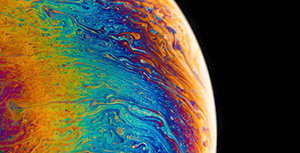

评论区